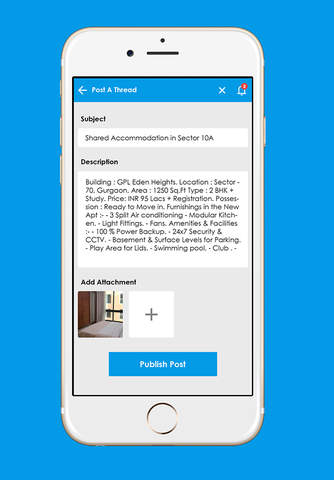Nebour- A NeighborHood App app for iPhone and iPad
Developer: Mohit totlani
First release : 02 Sep 2016
App size: 56.73 Mb
Nebour - A NeighborHood App allows neighbors to network among themselves, you can create your own community and others can send you the request for joining your group as well as you can join the already created communities by sending a join request. There are no maximum limit for the number of members in a community.
Listing: List your shop, add your products and people can buy within the community.
Polling: Create a poll within your community and look what other people think about it.
There are 11 categories under all the communities like Buy & Sell, Events & Announcements, Real Estate, Lost & Found, Utilities, Discussion Board, Car Pooling, RWA and Job Referrals.
1. Buy & Sell : Buy & Sell in your neighbourhood.
2. Events & Announcements : Any event or announcement related to your neighbour hood comes under it. Find out events in town.
3. Real Estate : Find out is there any property/home available for sell or rent.
4. Lost & Found: Find your lost valuables.
5. Utilities : Find out who is the best A/C repairer, maid, cook etc.
6. Discussion Board : Discuss India vs Pakistan match, cooking.
7. Car Pooling: Share your ride with your neighborhood buddies.
8. RWA: Official announcements if any by residents welfare association.
9. Job Referrals: Search for jobs .
10. Your Groups: Create a group within your community and members to chat with them.
You can create a thread under all the categories with subject, description & attachment if any or you can follow, comment or reply on any thread which interest you.
You have to register by giving your name & the phone number, and your phone number will be confidential, it wont be shown to any other user except you.
1. No maximum user limit on any community, any number of people can join a particular community.
2. Admin has to approve the member request.
3. You can create a thread in any given category, for e.g suppose there is a cricket match between India & Pakistan, so say you created 1 thread under miscellaneous with subject India vs Pakistan, and all cricket fanatics can comment or reply to a particular comment on the thread, and those who are not interested wont be disturbed because of that as those who have comment, reply or follow would get the notification.
4. You can tag any member of that particular community in a comment or a reply by typing @ and the name of the person
5. You can update your profile with your latest picture.
6. You can create your own community by just giving the name, address and a picture (optional). You will be the admin of that particular community.
WHY CHOOSE NEBOUR?
1. Quickly get the word out about something interesting.
2. Organize a Neighborhood Event.
3. Find out a trustworthy maid.
4. Find out who does the best A/C repair in town.
5. Ask for help keeping an eye out for a lost key.
6. Find a new home for an outgrown car.
7. Finally know your neighbors.